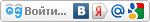Тема: Включение DAOS в Lotus/Domino
В домино администраторе в серверном документе во вкладке DAOS
1.
Серверный NOTES.INI:
Create_R85_Databases=1
NSF_UpdateODS=1
2.
- вкл. "хранить приложения в DAOS"..
- путь к папке "C:/DAOS"
- время 3 дня.
3.
Transactional logging: включить
- путь к папке лога "C:/DAOS"
- размер лога 500 МБ.
4.
Копия базы - например "Документы" (если ODS 43), в "Документы2" проверяем, чтобы ODS стало 51.
- ставим галочку "Use Domino Attachment and Object Service".
- документы не копируем.
5.
Отдельной кнопкой переносим документы с "Документы" в "Документы2". сохраняя старый UNID
6.
Удаляем пустую БД "Документы".